Multi-Factor Authentication (MFA) Related Questions
What is multi-factor authentication (MFA) and what are the methods for authentication?
MFA adds an extra layer of protection to user accounts by requiring users to provide multiple forms of authentication to access their accounts. Radford Network users will be required to enter a password and a secondary authentication method which can be through an SMS text message, a voice call or a push in the Okta Verify app.
Can I opt out of MFA?
No. MFA is a proven industry standard and a best practice in identity security.
How do I set up the Okta Verify app on my mobile device?
Okta Verify is the first choice available on the “Set up security methods” screen. If you do not already have it installed, download the Okta Verify app from the app store on your mobile device. Next, scan the QR code presented on the screen to add your Aon authenticator (iam-ext.aon.com) to Okta Verify. You are now ready to use either a code or a push notification to authenticate into the application.
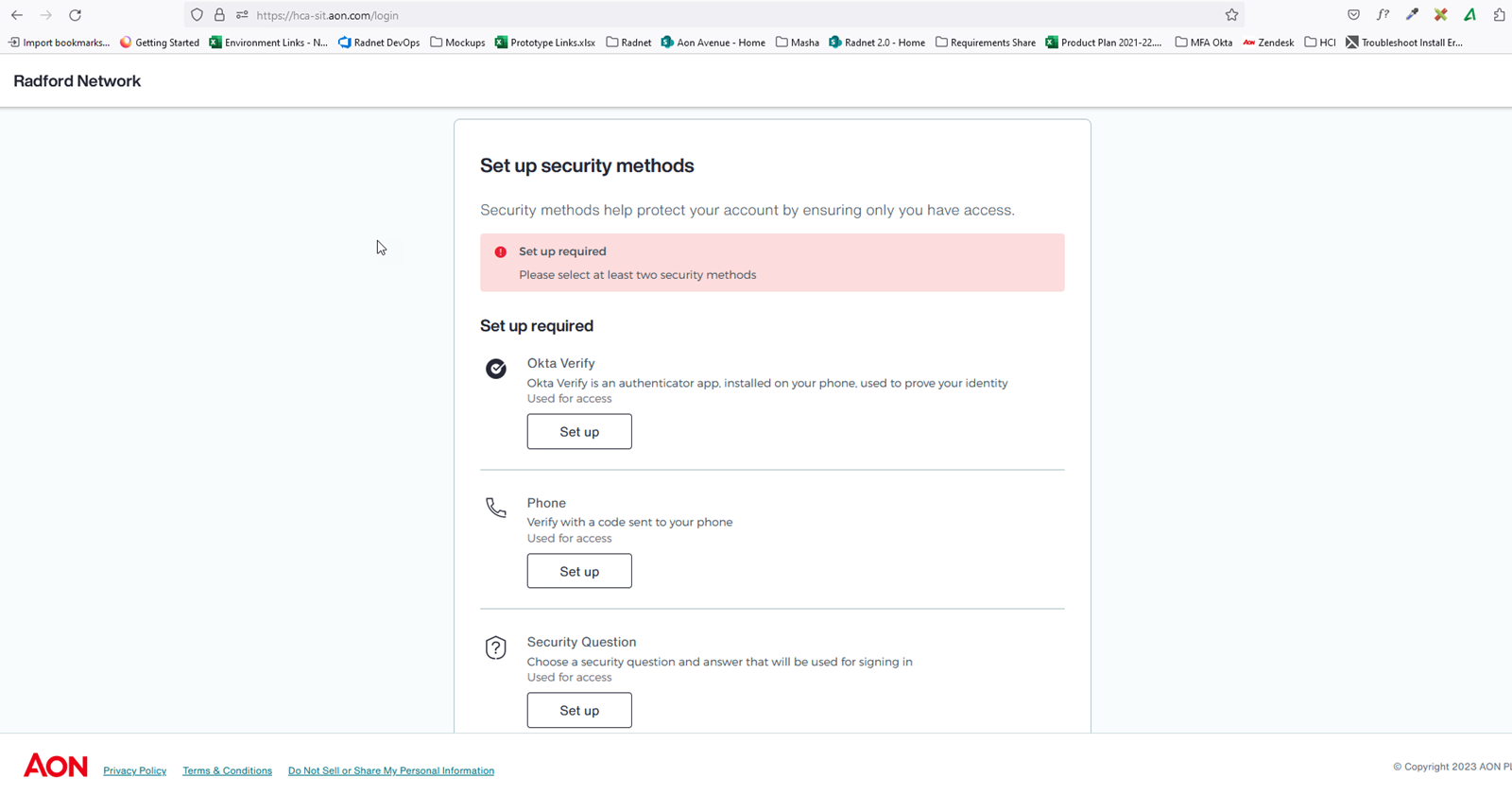
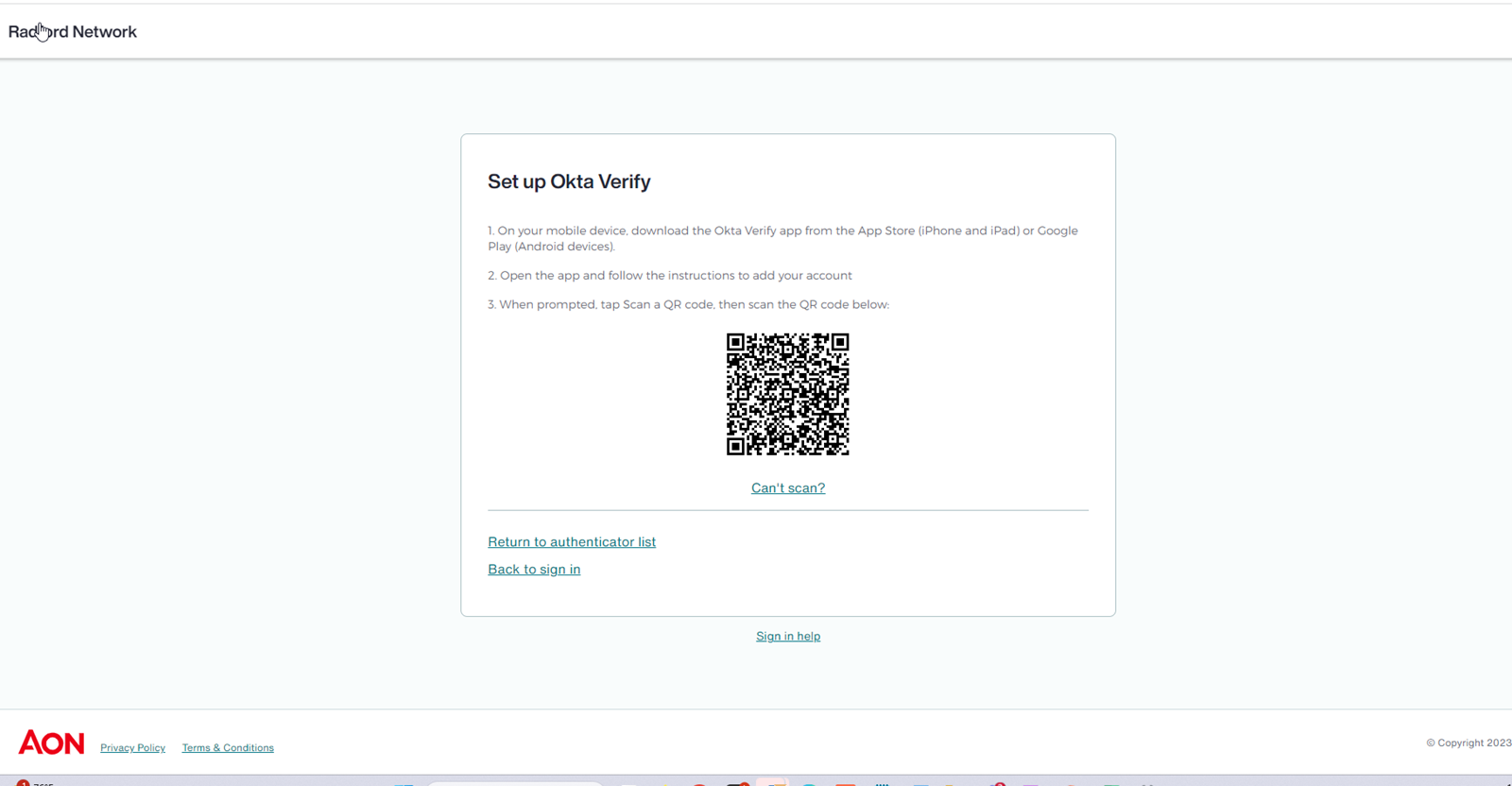
How do I add additional authentication methods?
During the initial MFA setup, you can choose to configure multiple authentication methods, or can decide to set them up at a later time. If you decide to add an additional method after the initial setup, you can select the "Verify with something else" link to have a new method configured.
I have already set up MFA, but when I try to log in and authenticate using one of the alternative methods, I am unable to do so because:
-
- I did not receive an SMS message as expected, or
- I did not receive a voice call as expected, or
- I did not receive an Okta Verify push notification, or
- The Okta Verify authenticator code is not working.
During the initial MFA setup, you can choose to configure multiple authentication methods, or can decide to set them up at a later time. If you decide to add an additional method after the initial setup, you can select the "Verify with something else" link to have a new method configured.
I cannot perform additional verification as I no longer have my mobile device or I have a new mobile device.
Please contact us and we can help you reset your MFA configurations.
Will I incur roaming charges when I perform MFA authentication via the phone while travelling abroad?
You may incur additional charges receiving SMS messages or voice calls while traveling abroad. Please check with your mobile service carrier.
I recently changed companies. Can I use the same phone number to authenticate on the new account?
Yes, you may. If you access Human Capital Analytics using a different employer account, you will be prompted to configure MFA upon your first login. You may choose to use the same phone to authenticate for this new account.