Enhancements: New Employee vs. Market Tool and Improved Quick Benchmarks and Market Queries Experience
Our April publication – the final quarterly publication of the 2023-2024 survey cycle and the final publication for the Radford Global Compensation Database before it transitions to the Radford McLagan Compensation Database – includes new features and enhancements.
New Report: Employee vs Market
The Employee vs Market report is used to create a unique view of the data at the employee or company level against the market. The report is created using a template that produces a downloadable Excel report. Templates can be general or very specific. Access to this report requires users to have submitted data that is active on the HCA platform. If you are a first-year client or have a gap in your submission report data will not be available. By default only the primary contact will have access to this feature. Select Reports from the top ribbon and select Employee vs Market from the available options.
Highlights include:
- Compare data at the employee level.
- Filter data at the company or employee level. Clients with Peer Group access will have this filter option available.
- Best Match
- The option to customize data element sets are available. During the template build phase clients have the option to use a standard set or the option to customize calculations.
- Market and Comparison Calculations provide data for the market and available comparison calculations include variance, compa ratio, and delta. Market position will display in the report. Look for columns with “Employee Positioning” in the header.
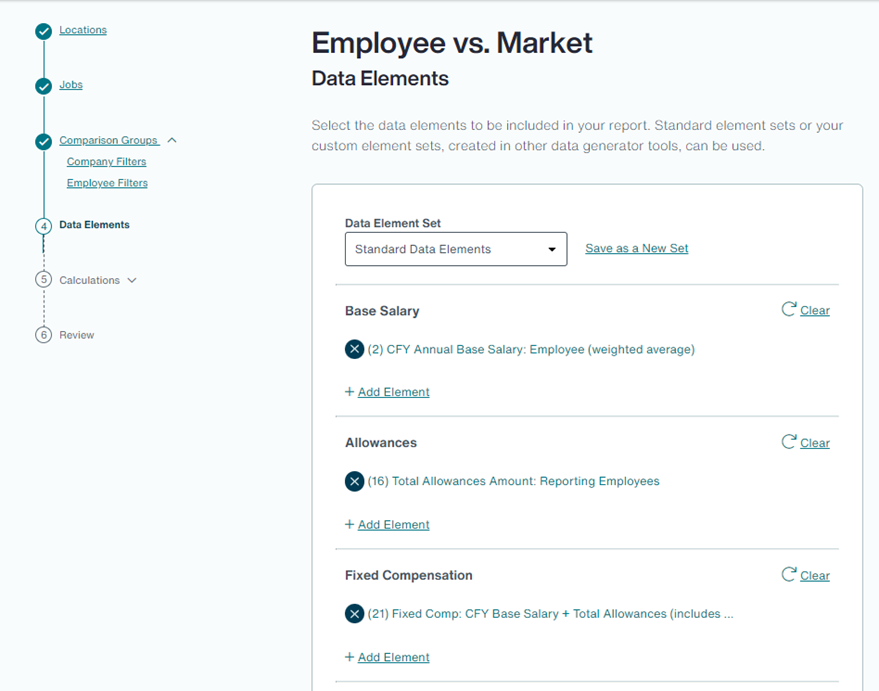
Sign up for a live training session here.
Watch a short video on how to use this feature.
New and improved version of Quick Benchmarks
Highlights include:
- Enhanced, modern design allows users to quickly and easily market price a job.
- Peer Group filtering allows users to further refine the market based on a custom list companies they have created.
- Reorder data elements & calculations allows users to position columns of data to create a custom layout on screen that carries over to the downloaded Excel file.
- Save filter sets allows users to create and save frequently used filters making it easier and faster to market price jobs from one session to the next.
- Single job export allows users to immediately download compensation data for a single job to Excel in a user-friendly format that can be shared with others.
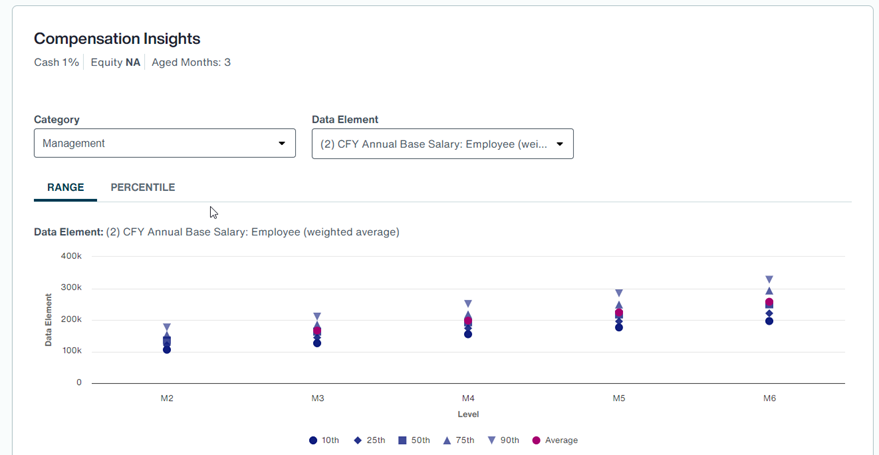
Sign up for a live training session here.
Learn how to create a Quick Benchmark with this article.
New and improved version of Market Queries
Highlights include:
- Enhanced, modern design provides a seamless, guided query building process allowing users to create reports faster and more efficiently.
- Improved breakout capabilities include the ability to add a unique list of jobs to each breakout. Users no longer need to create separate queries for different job sets.
- Client matches only allows users to create a report that includes jobs with only client data.
- Reorder fields, data elements & calculations allows users to position columns of data to create a custom layout of the report Excel file.
- CSV file option is a more useful format for storing and sharing large amounts of data. Data parsing can be done fast, facilitating fast reading, and writing of data.
- Automatic conversion of existing templates means users can easily get started generating updated reports.
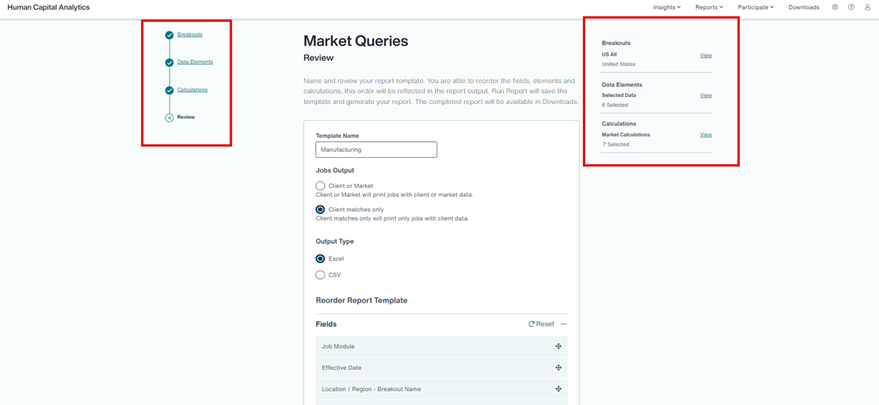
Sign up for a live training session here.
Learn how to create a Market Query with this article.
To log into Human Capital Analytics, visit: hca.aon.com.
View all Release Notes