Publication Preview: Unlock the Targeted Data You Need on the Radford Global Compensation Database
Bringing our data together in one database means you’ll soon have access to more information than ever, but the true value of this data is only unlocked when you leverage market filters to create targeted benchmarking reports. Part of what makes the Radford Network so powerful is the ability to drill down into the exact data sets you're looking for. And to do that, it begins with our market filters and our benchmarking tools to access them. So whether you’re looking for a software engineer in Austin, Salt Lake City or Zurich, our company-, country-, region- and industry-based market filters can help you pinpoint the relevant data you need on demand.
- Our Quick Benchmarks tool has been enhanced with a brand new user interface designed with you in mind— this enhancement will help you navigate the Radford Global Compensation Database easily and efficiently. Given the integration of our product suite, you will no longer need to select one or more surveys. Instead, simply select your country and job to receive instant results in as few as three clicks! With our new job code methodology in mind, you can enter your job code directly or search for the job you need.
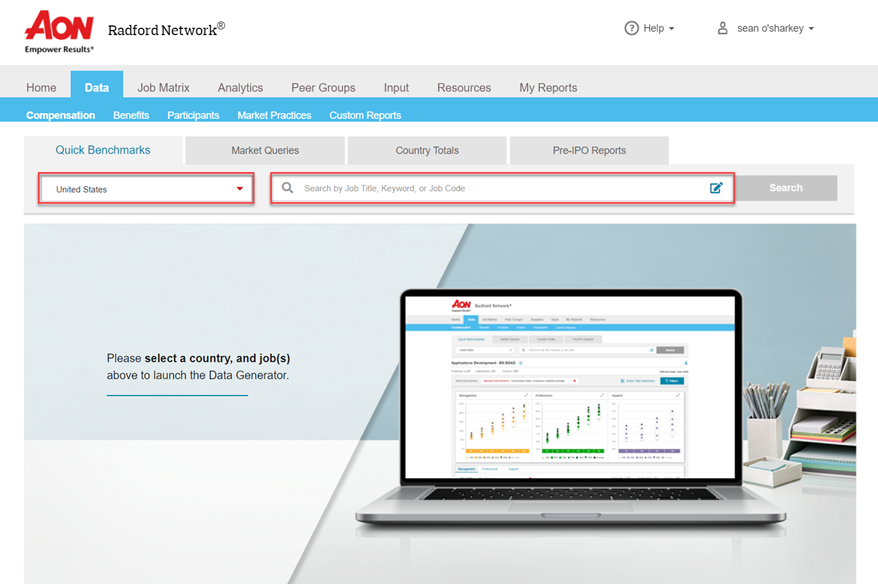
- When searching for a job, not only will you be able to select a single job you want to benchmark, but you can combine multiple jobs together to create your own custom "roll-up" job. This is especially useful when you're looking for data on a position that covers multiple roles.
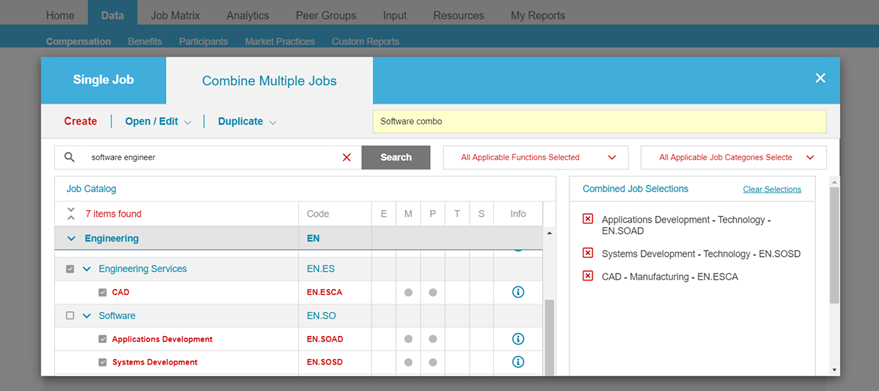
- Results will now be displayed in chart and table view on a single page, including both professional and management levels (if available), so you can more easily make comparisons. As always, you can hover over the chart view elements to see the data. If you're interested in either professional or management data, you will have the ability to expand the relevant chart and focus only the category you're looking for.
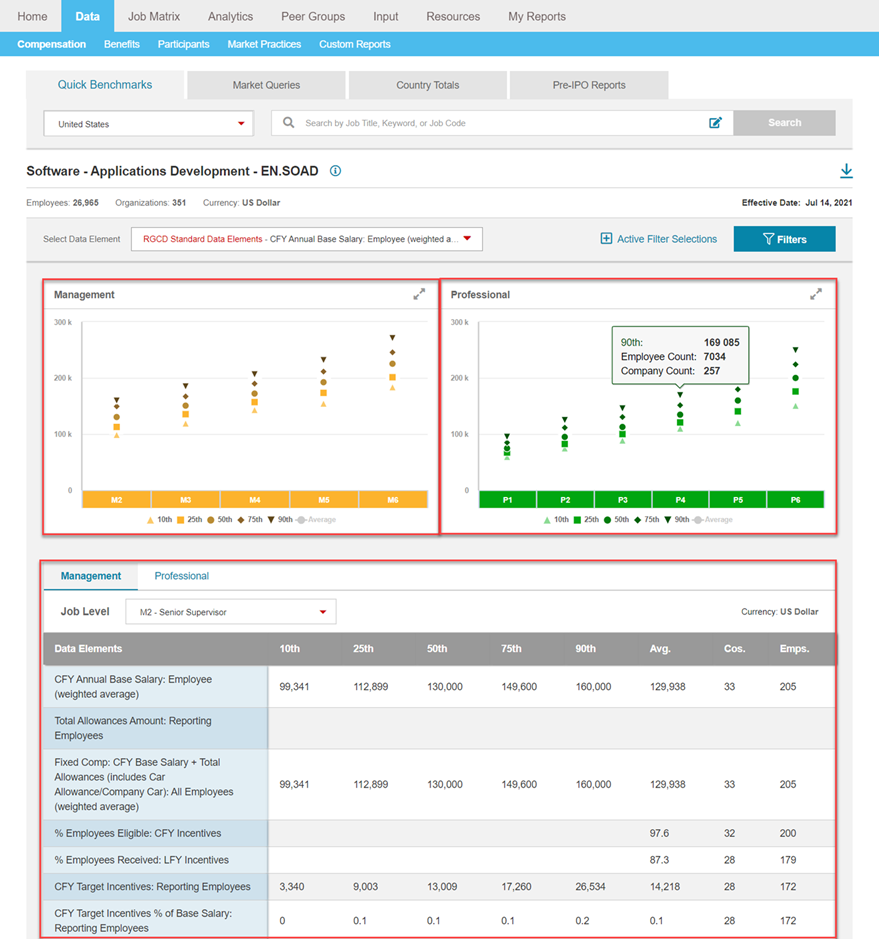
- From here, you can take advantage of our market filters to drill down into the exact data sets you need. Users who are already familiar with the Radford Network may notice that there are a lot more options for filtering now, including the separation of Employee Filters and Company Filters. Both sets of filters include the "Industry" category; however, it will yield different results depending on which one is used. This is because Radford assigns two industries for an individual incumbent. For example, if you are looking for data for an employee that works for their e-commerce department at a software company, you would select “software” as the company filter to receive results for all software industry companies. If you only want data for e-commerce jobs regardless of industry, then you will select “e-commerce” as the employee filter.
- Employee Filters include: Industry, Region/City, Founder/Non-Founder and Exempt/Non-Exempt.
- Company Filters include: Industry, Headcount Range, Organization Type, Revenue Range, Ownership Type and Investment Capital.
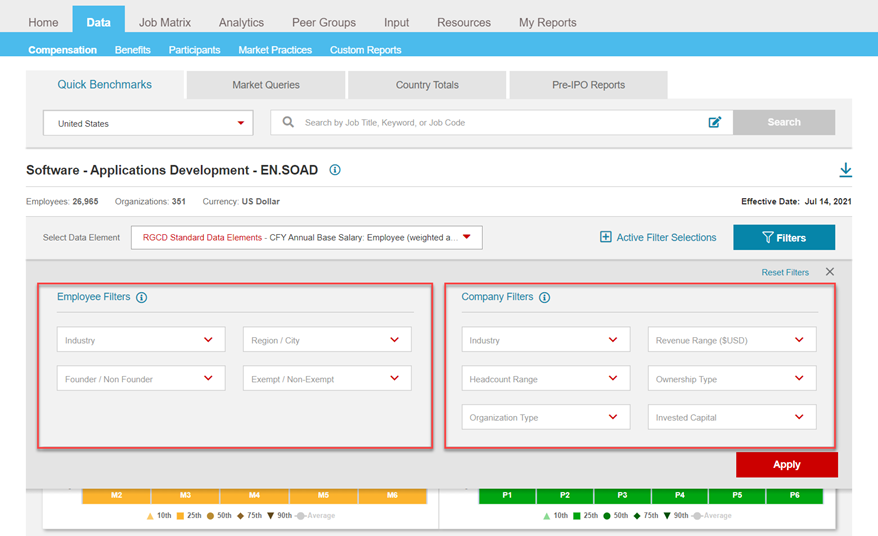
- As always, you will be able to customize and view only the data elements you need.
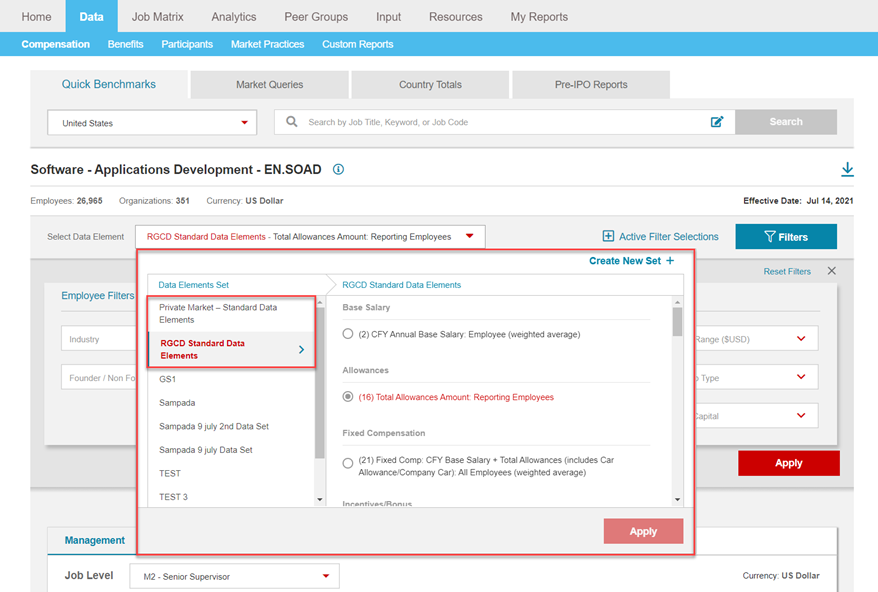
- The Job Search and Market Filter updates listed above also apply when using the Market Queries tool.
Please stay tuned for additional updates regarding our exciting July publication. In the meantime, if you have any questions, please don't hesitate to contact your survey consultant.
To log in to the Radford Network, visit: radfordnetwork.aon.com.
View all Release Notes