A Quick Guide to Accessing Multiple Company Accounts on the Radford Network
Some of our clients have access to survey results for multiple companies via the Radford Network. For clients who fall into this camp, we’ve just made it a whole lot easier to switch between companies using a single set of log in credentials. To learn more about using this feature, read the instructions below.
How do I switch between companies?
To switch between companies, mouse over your name (“Demo” in the screenshot below) located in the upper right-hand corner of the screen to bring up the account management drop-down. Then click on “My Account.”
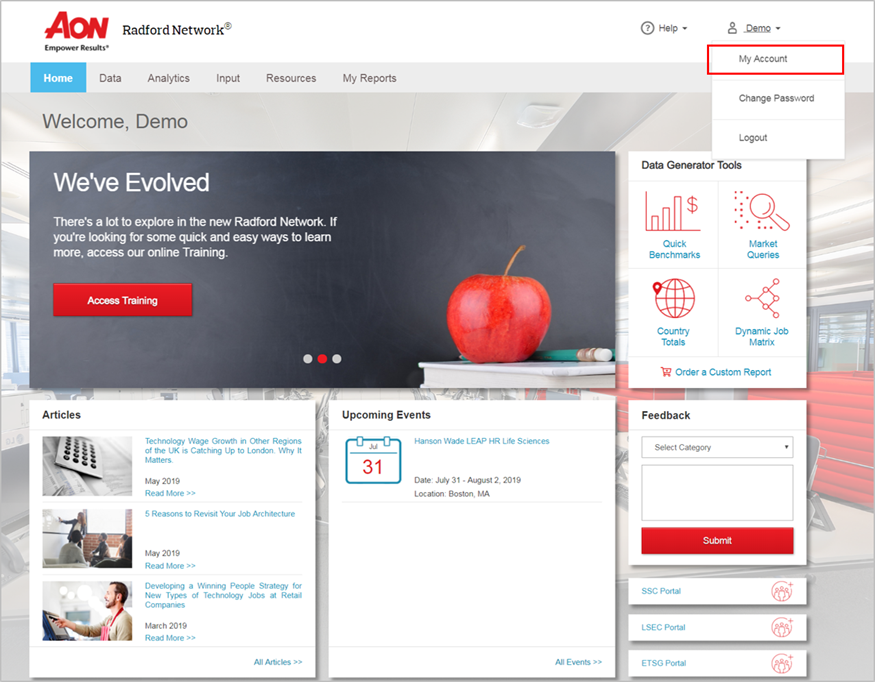
When the My Account section loads, you’ll be on the “My Access” tab. Scroll down the page until you get to the “Select Company” drop-down menu. In the screenshot below, our Demo client is currently logged in to “Demo Company 34” and is switching to “Demo Company 24.”
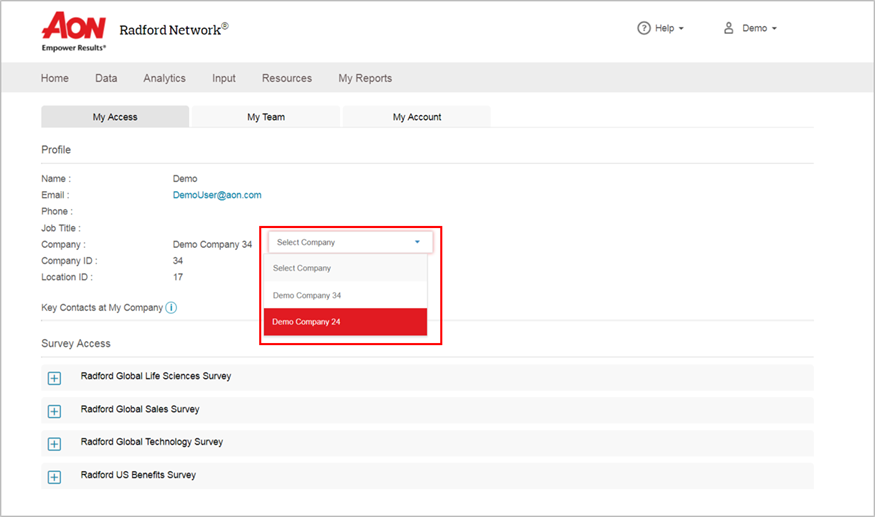
Once you click on another company in the “Select Company” drop-down menu, the screen will automatically refresh and you will be logged in as that company. You can then navigate to any other part of Radford Network and view/access/submit data as the new company.
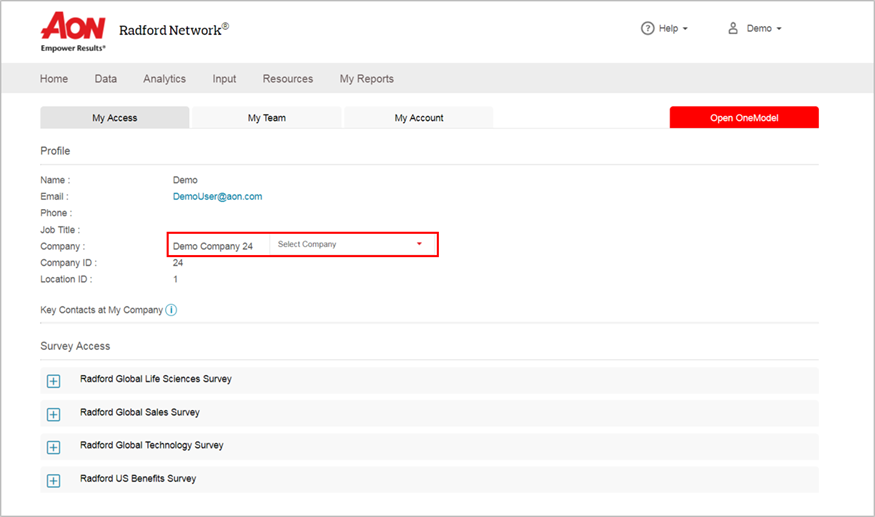
What is my default company when I log into the Radford Network?
Whenever you log in to the Radford Network, you will be defaulted to the last company you selected prior to your last log out. Continuing with the example above, if you log out after switching to “Demo Company 24,” you will continue to be on “Demo Company 24” the next time you log in.
How do I add or remove a company from my Radford Network account?
Every company with access to the Radford Network has at least one person at that company designated as the Network Primary and/or Renewal Primary for their account. Only these users have the ability to add or remove users from their company. You can identify and contact Network Primary and/or Renewal Primary users from the “My Access” tab on the My Account page.
If I am a third-party consultant, when does my access get revoked for a specific company?
You will lose access to a company if that company ceases to be a Radford Survey client or if the Radford NDA we have on file related to you and the company expires. If you only have access to one company and that access to revoked, then you will also lose access to the Radford Network. Otherwise, you will only lose access to that specific company and retain your existing log in credentials.
How do I know if my access to a company has changed?
You will receive an email informing you of any changes made to your account, including the addition or removal of access to any company.
To log into the Radford Network, visit: radfordnetwork.aon.com.
View all Release Notes