Platform Enhancements: New Filters, Peer Group Refresh and Cross-Level Roll-ups
The October publication of the Radford Network is here! There are several new enhancements and updates which include:
- Additional Filters: Several additional filters were added to the Quick Benchmarks and Market Queries tools, including Tenure and Sales Channel for Employee Filters and Primary Sales Channel for Company Filters. To access these new filters, click on the additional filters link.
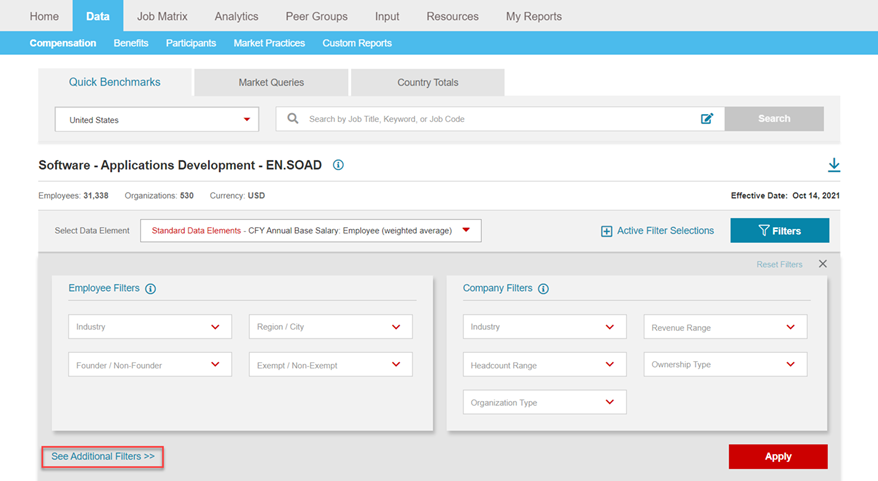
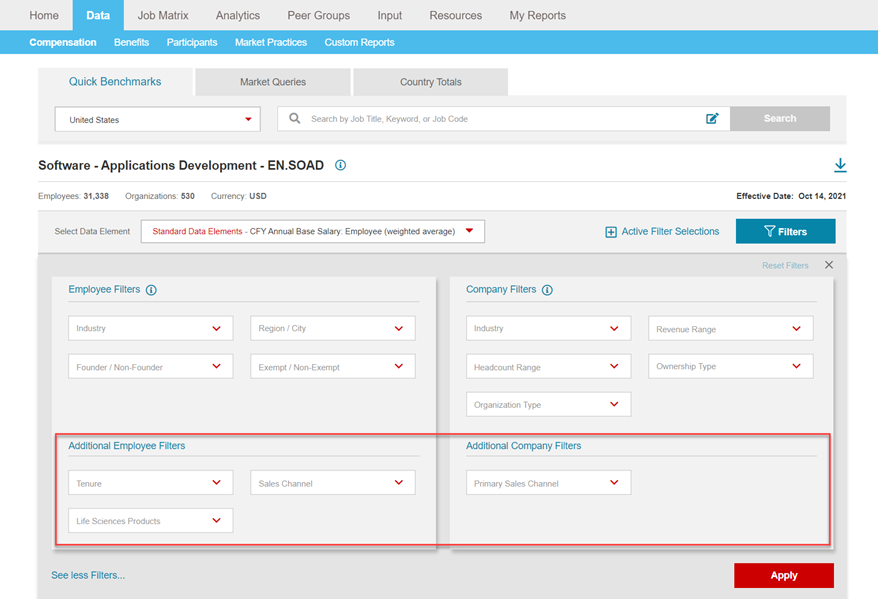
- Peer Group Refresh: With this publication, users have the option to refresh data for their already existing Peer Groups. A peer group data refresh can be initiated by users any time by clicking the red refresh icon or “Refresh All Data Available” link (see screenshot below). If there is no active refresh symbol, that means there were not enough changes (minimum of 5 companies changed or dropped within the peer group) with the new publication for the Peer Group to be eligible for refresh.
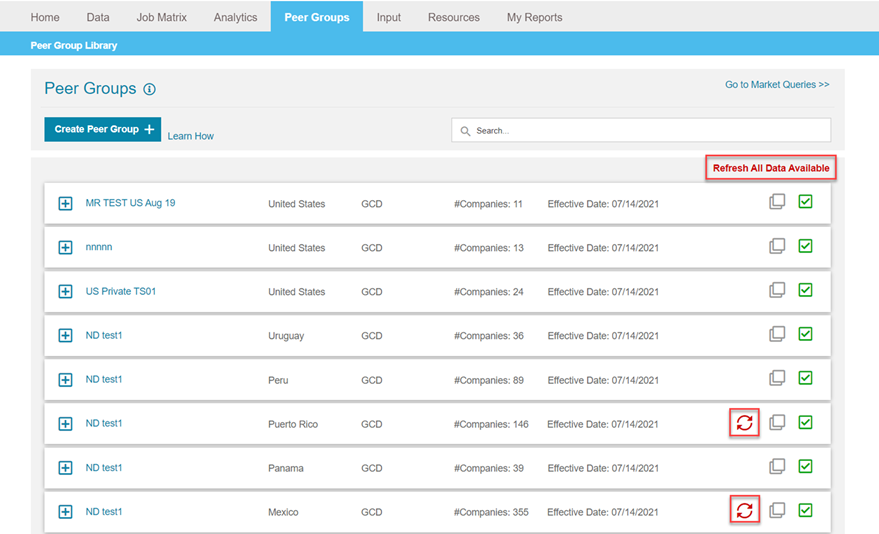
- Cross-Level Roll-Ups: When downloading a report for executive jobs, you can now see every level of the executive job on a single roll-up.
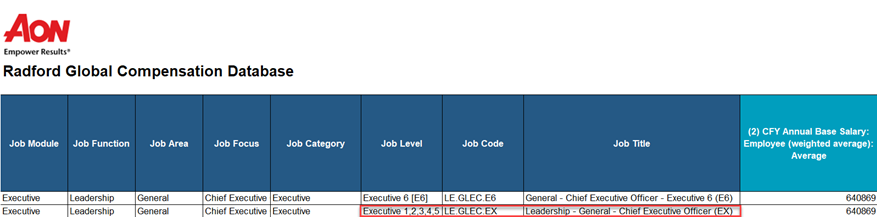
Other updates to the Radford Network include:
- Updates to My Reports: The download cursor when downloading reports is now animated, so you can more easily tell when you have an active download.
- Updates to My Account: All available modules that you have access to are now listed, and will be marked in green if you have access or red if you do not. Previously, it only listed the modules that you had access to.
To dive deeper into these and other enhancements, you can read our latest article on the Radford Network Knowledgebase here.
To log in to the Radford Network, visit: radfordnetwork.aon.com.
You can find all prior release notes on our product transformation and exciting changes we’ve been making here.
View all Release Notes