New Features Available on the Radford Network
On Friday evening, our latest code release went live on the New Radford Network. Key enhancements include:
- In the Quick Benchmarks tool, the "chart-view" now gives the ability to toggle on the average of the data. By default, the average is toggled off; however these percentile and average "dots" on the chart can be toggled on or off by clicking on the specific percentile or average you want to have or not have displayed.
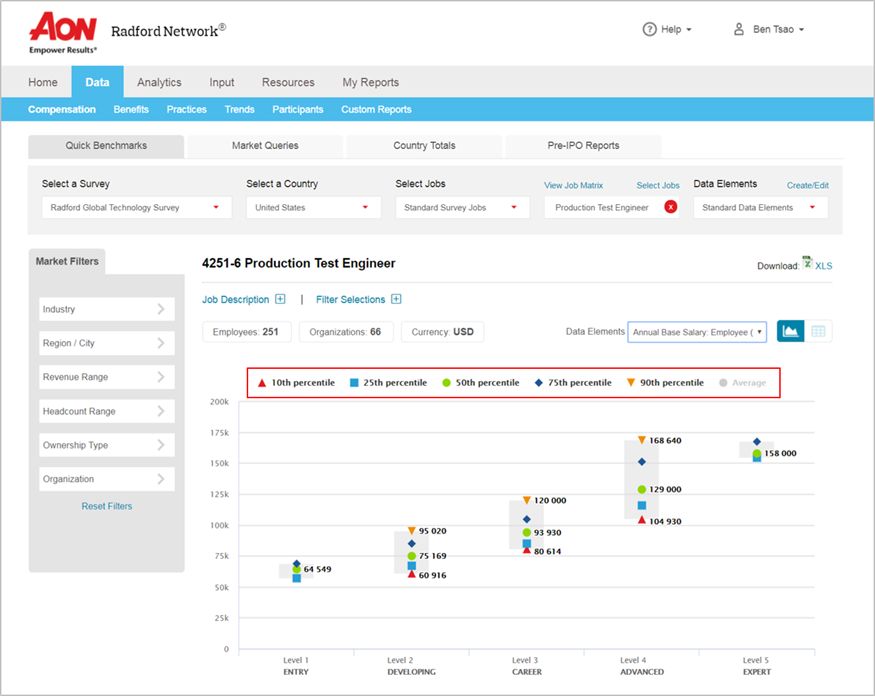
- When toggling on the average, note that the purple "dot" is slightly larger than the median or 50th percentile green "dot". This was done so they can be more easily distinguished as the values are usually close and sometimes overlap.
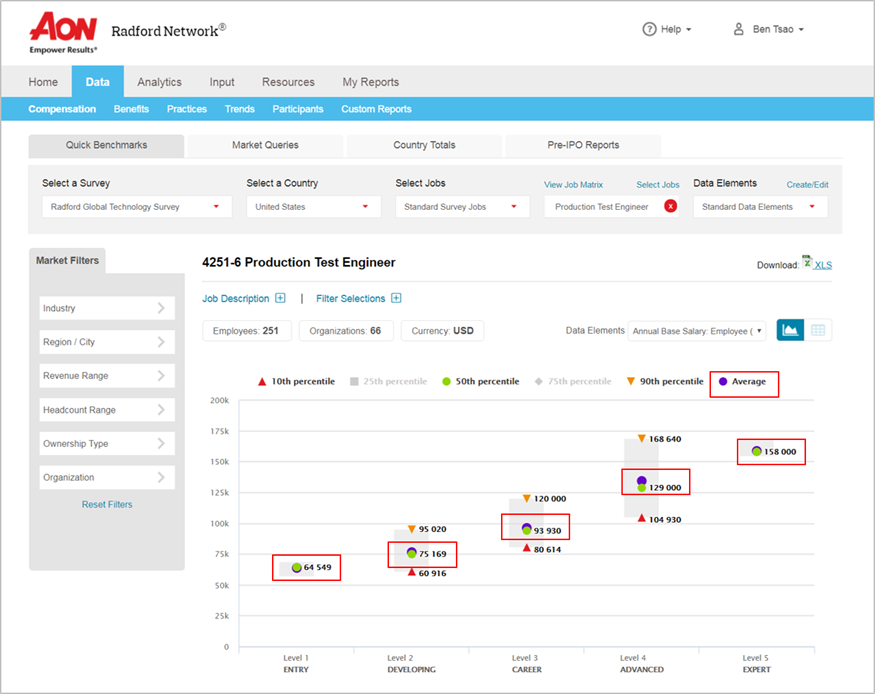
- When selecting a data element with percentages, the chart will now default on the average. Previously, this field was blank.
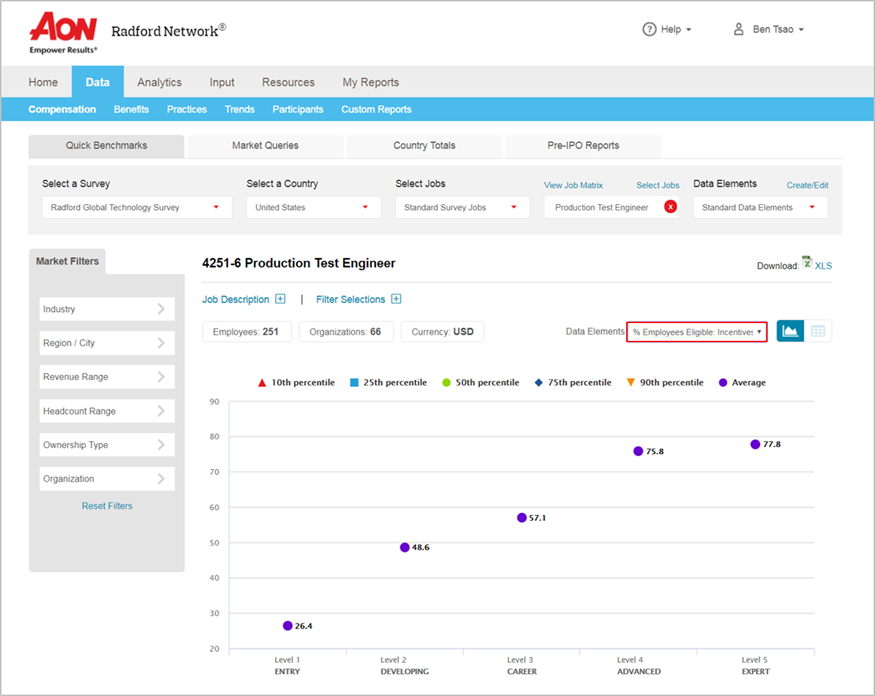
- We've added an insufficient data message in Quick Benchmarks when a query does not meet data sufficiency requirements.
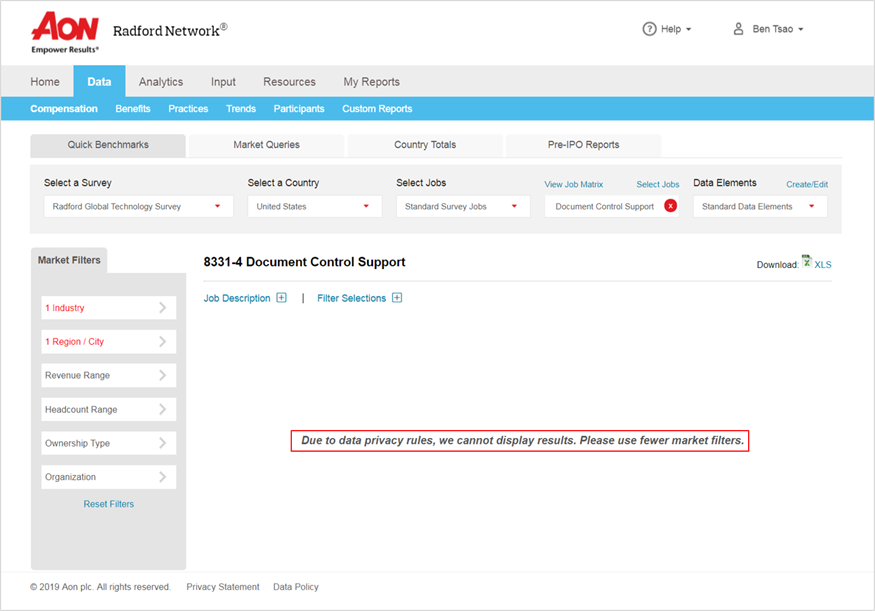
- Clients who have not submitted full census data and do not have access to related tools and reports will be able to preview our new Global Workforce Metrics Dashboard to learn more about the benefits of full census submissions.
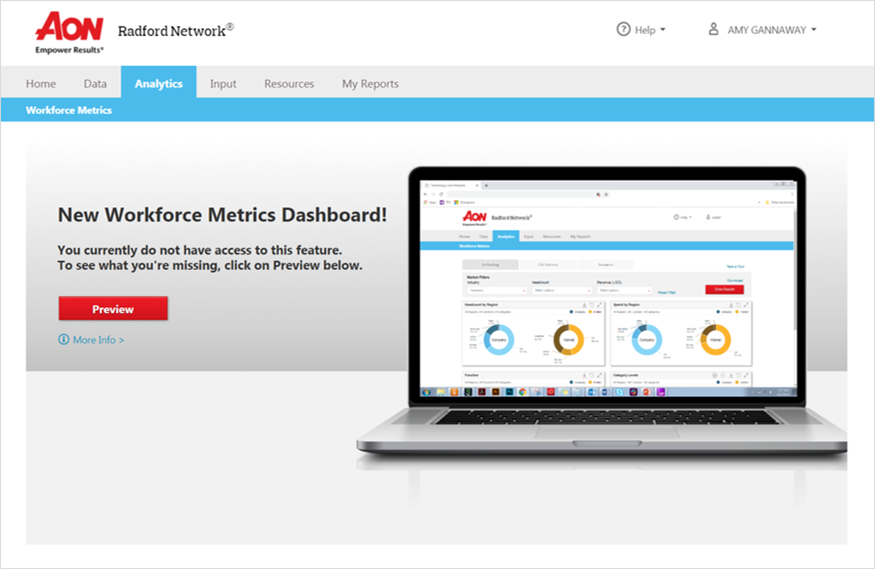
- Addition of location IDs and company IDs to the participant list.
These new features are only available on the New Radford Network. To log in, visit: radfordnetwork.aon.com.
View all Release Notes